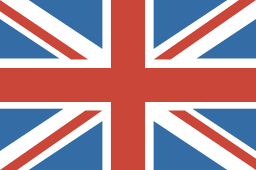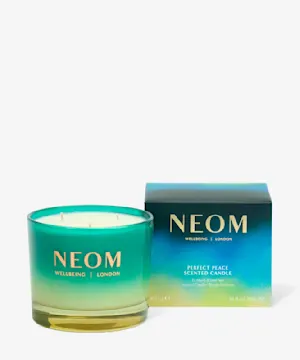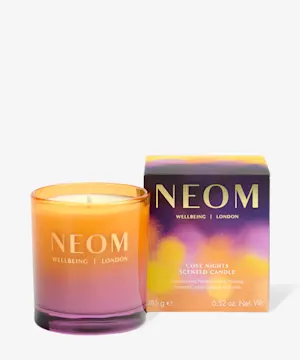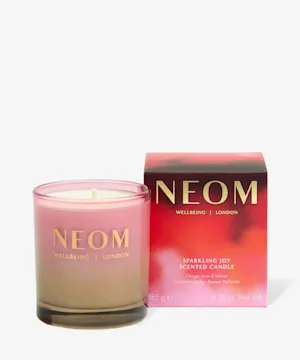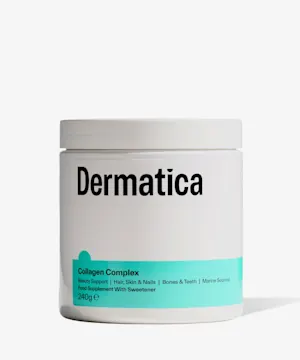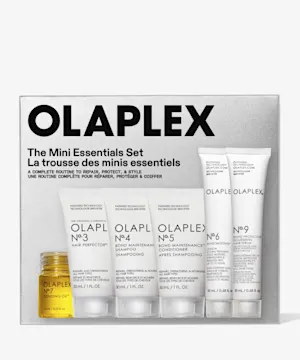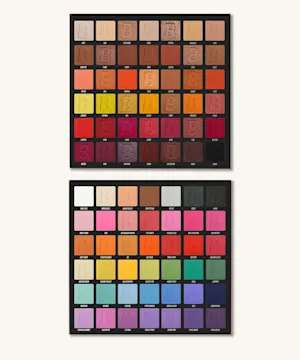PD Uno Red 2.0
Interest-free payments available
Description
A single pod, smart muscle-stimulating device that offers temporary pain relief.
In need of a new way to support temporary pain? Try Therabody’s PD Uno Red 2.0. Designed to boost recovery and build strength and endurance, this device uses electrical pulses to stimulate your sensory nerves to help temporarily reduce pain and small electric signals to target and create contractions of the muscle to speed up muscle recovery. Fully controlled by the PowerDot app, this device can be connected via Bluetooth® for guidance, customisable intensity, and pad placement for every treatment session. This medical-grade device lets you track your progress and comes in the form of a sleek and lightweight design with a single pod for hands-free and on-the-go relief. Haul it and notice the difference!
Includes:
- 1 PowerDot Pod
- 1 Set of Electrode Pads
- 1 Set of Lead Cables (10 cm and 30 cm)
- 1 Micro USB Charging Cable
- Protective Carrying Case
Read more
Ingredients
Directions
- Android: Make sure your mobile device a) runs on Android OS 6.0 or later and b) is Bluetooth-enabled. Launch Google Play application; search for “PowerDot” mobile application and install.
- Launch the installed PowerDot application, create your profile then follow instructions to locate and activate your PowerDot(s) for first use.
- IOS: Make sure your mobile device a) runs iOS 9.0 or later and b) is an iPhone 5 or later.
- Launch Apple App Store application; search for “PowerDot” mobile application and install it.
- Launch the installed PowerDot application, create your profile and then follow instructions to locate and activate your PowerDot(s) for first use.
- TURNING POWERDOT ON/OFF: To turn on your PowerDot unit, hold the Multifunction Button for approximately 1 second, until you see the white power light turn on. When PowerDot is not being used for a stimulation session, you can turn it off by holding the Multifunction Button again for approximately 1 second.
- When a stimulation is ongoing, click on the Multifunction Button once to stop the stimulation and then hold the Multifunction Button to turn off the PowerDot.
- ACTIVATING POWERDOT: Before PowerDot can be used for muscle stimulation, it must be activated from within your PowerDot App.
- When PowerDot is activated, it gets paired with your mobile phone securely. Neither you nor anyone else will be able to connect and use your PowerDot from any other mobile.
Delivery and Returns
Tracked
£3.50
Free on hauls over £25.00
Next Day
£4.95
Free on hauls over £60.00
Click and Collect
£2.50
Returns
International
Choose another destination.